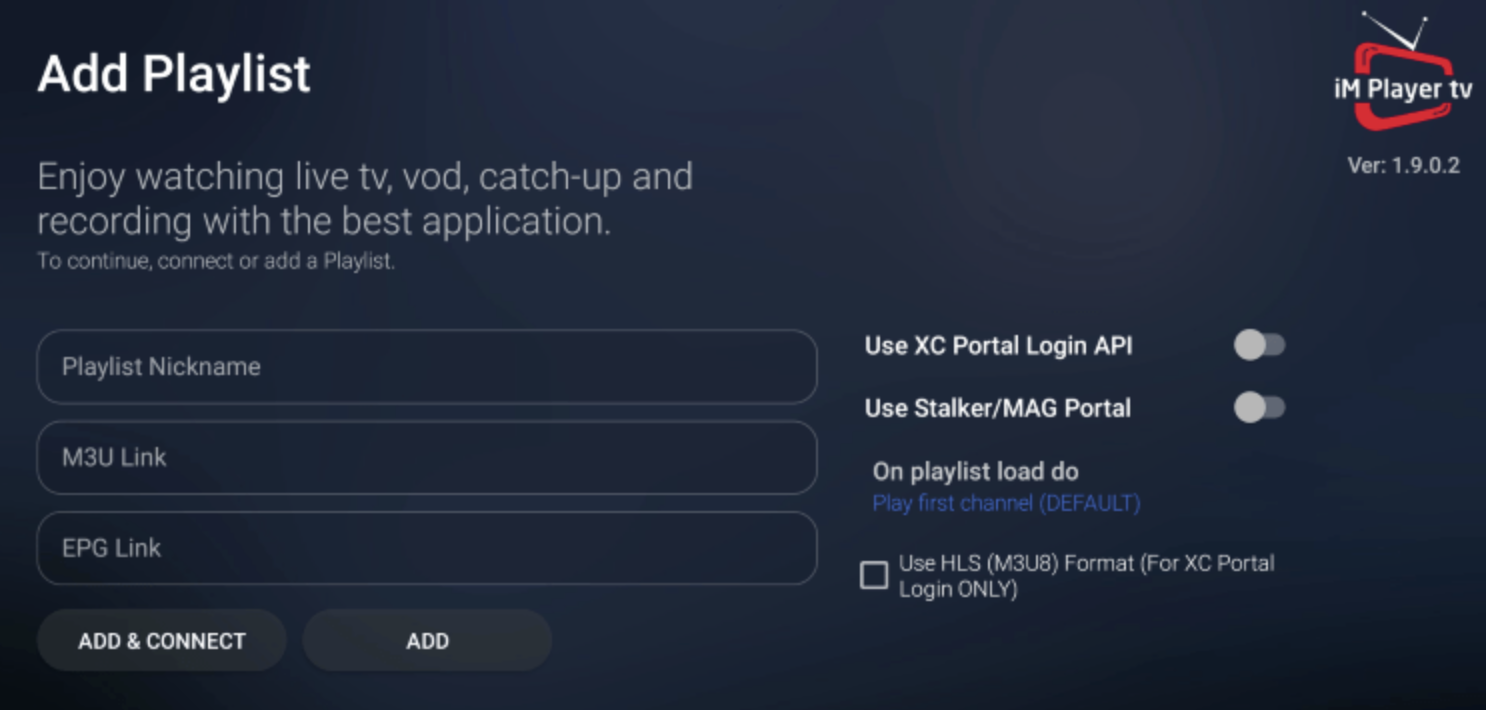Firestick Implayer
To install the ZAK TV Player, you will need to enable the option "Apps from Unknown Sources."
Refer to Prerequisite 1 for detailed instructions.
For all other Android devices, you will not need to enable "Apps from Unknown Sources" as described in Prerequisite 1.
Refer to Prerequisite 2 for detailed instructions on downloading and installing the app.
Let's Get Started
-
Type
https://implayer.tvin Downloader's Enter a URL or Search Term field.
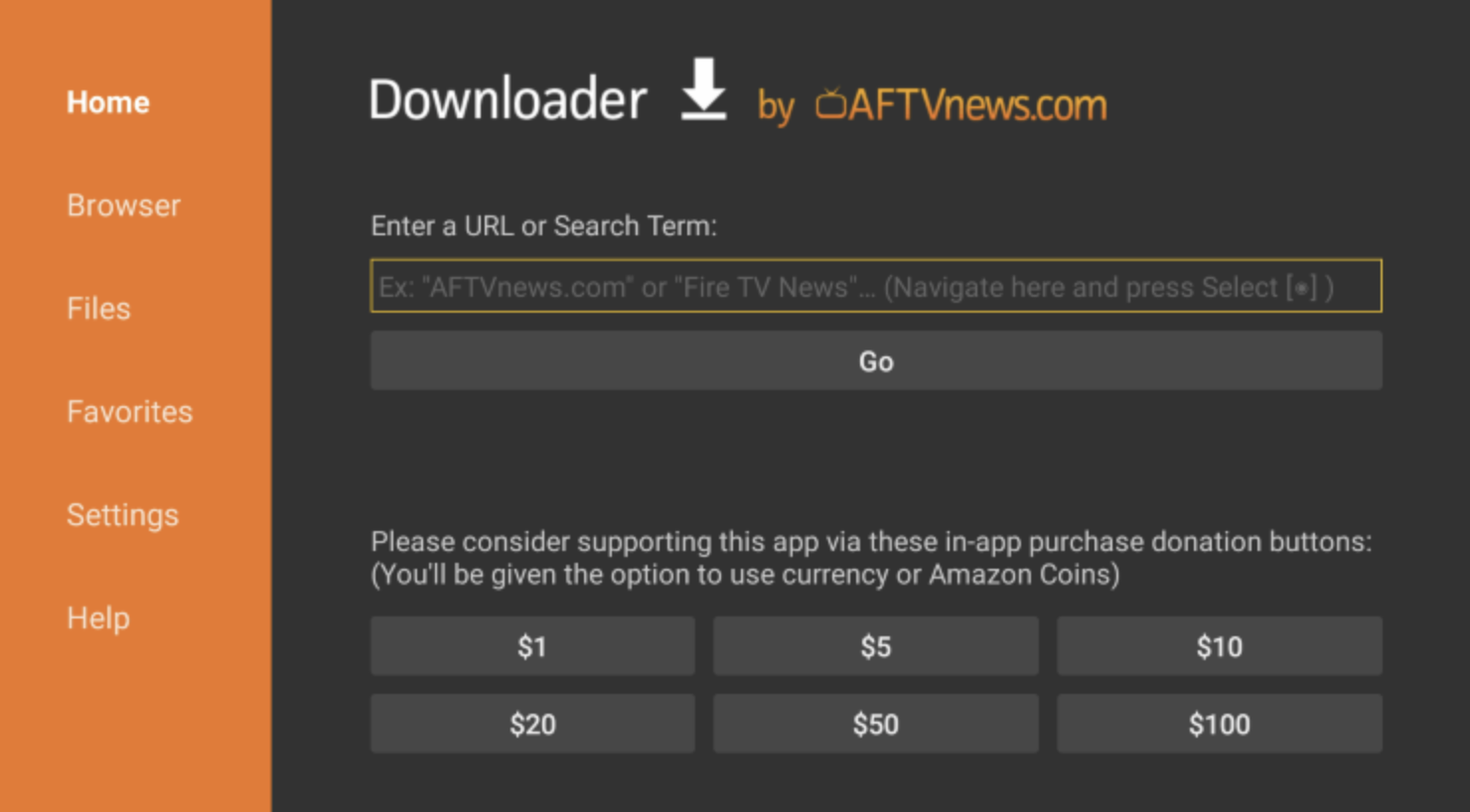
-
Scroll down and click Download APK.
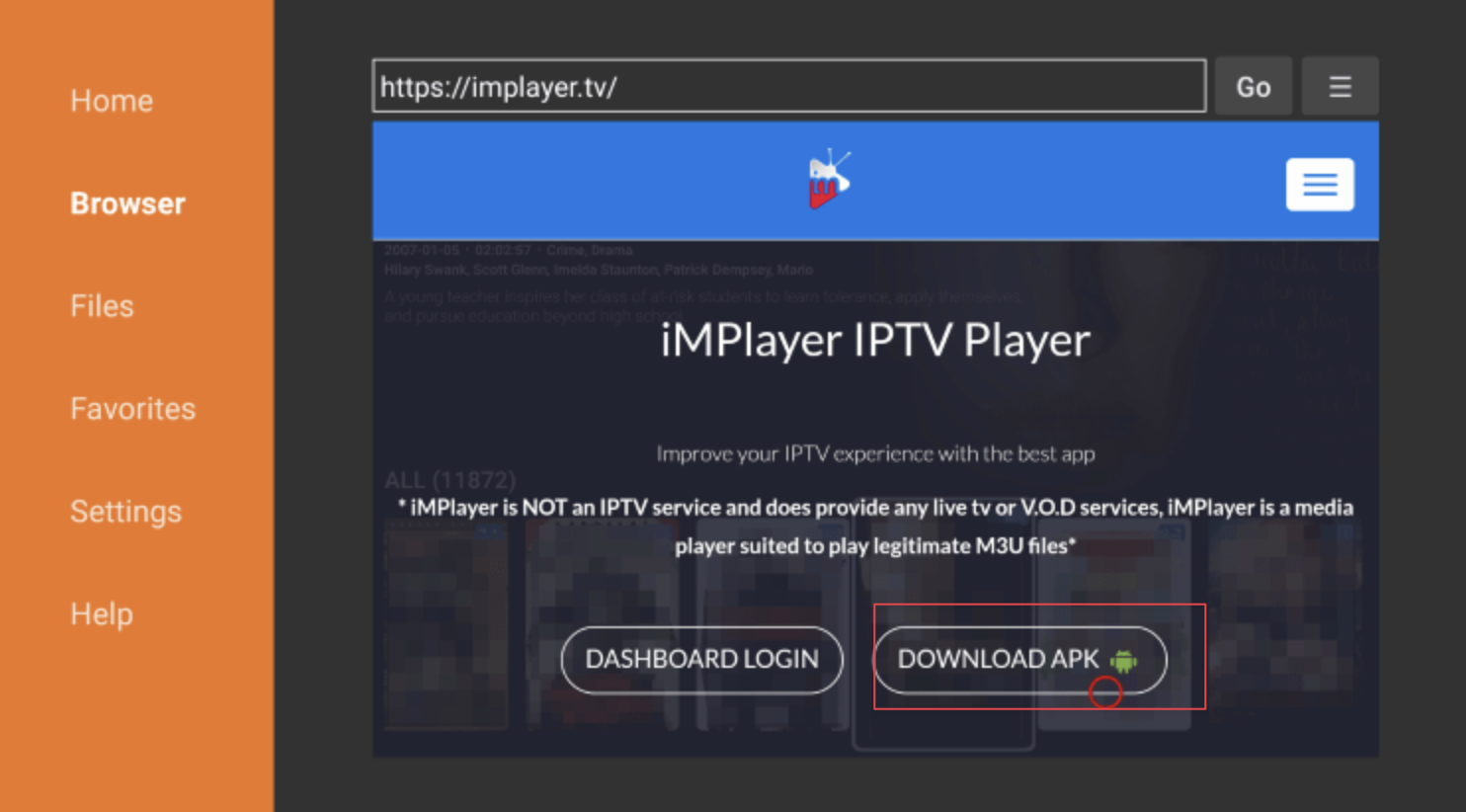
-
Once the download is complete, click Install.
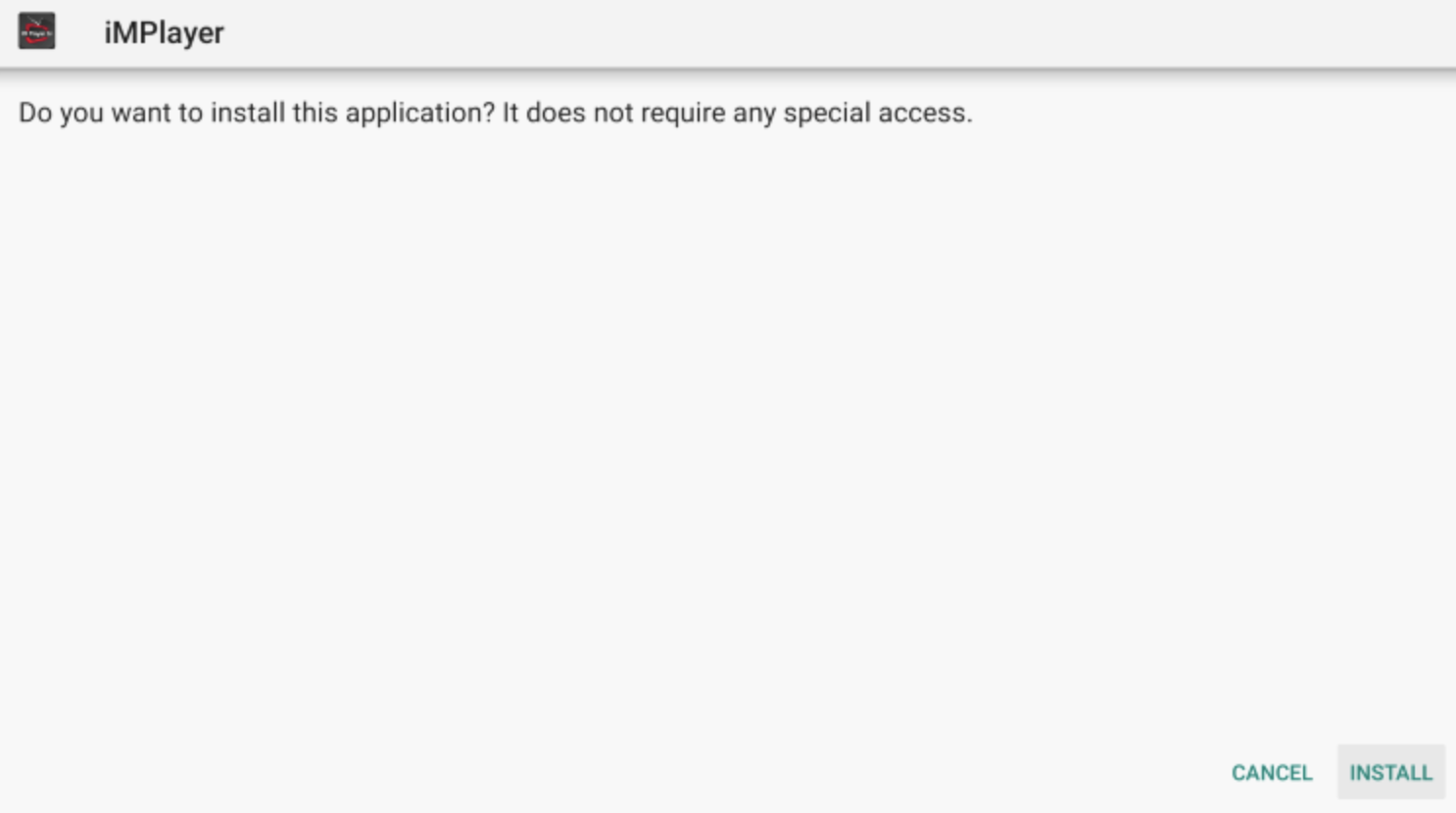
-
Click Open.
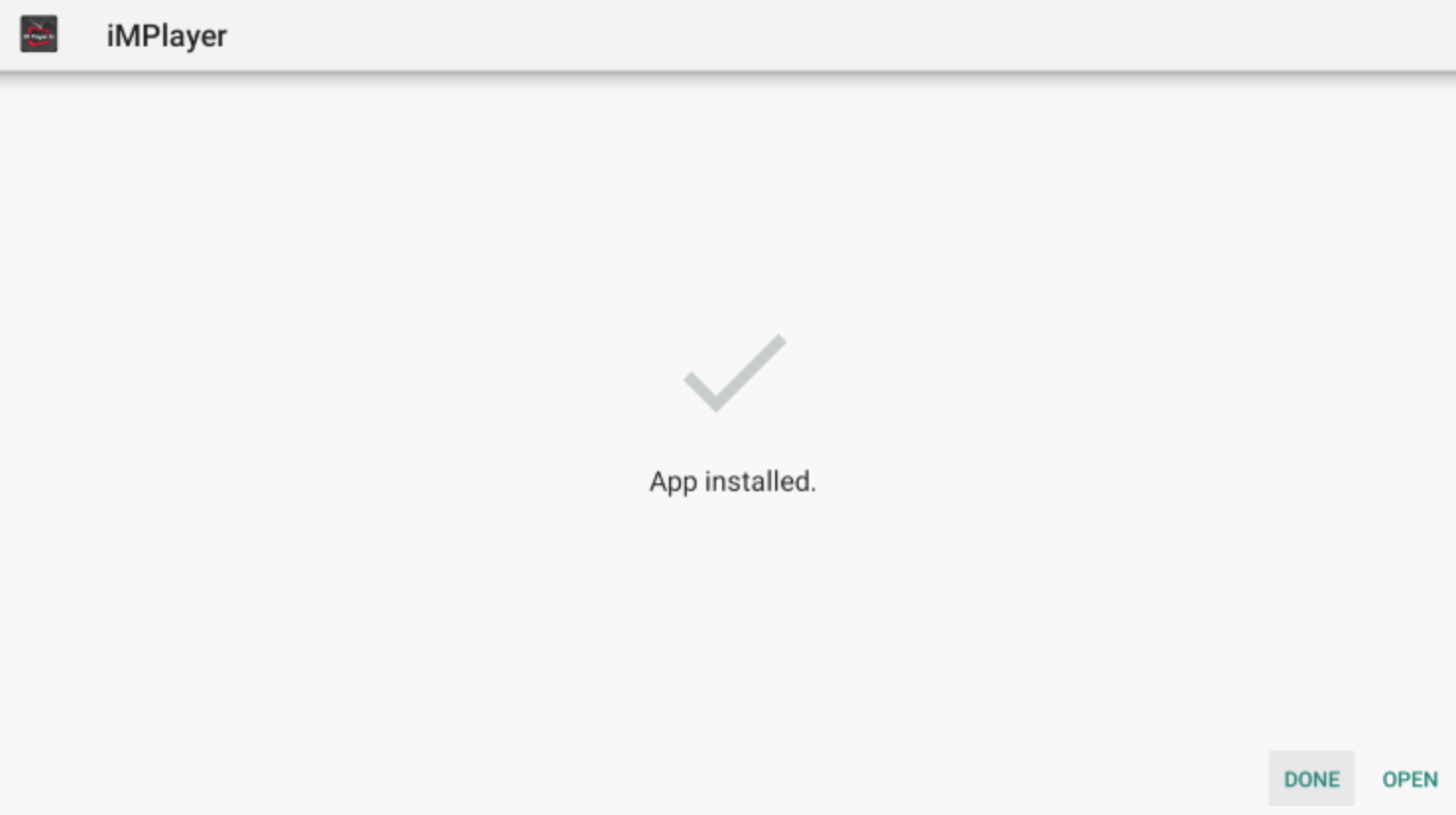
-
Launch the app and click Allow.
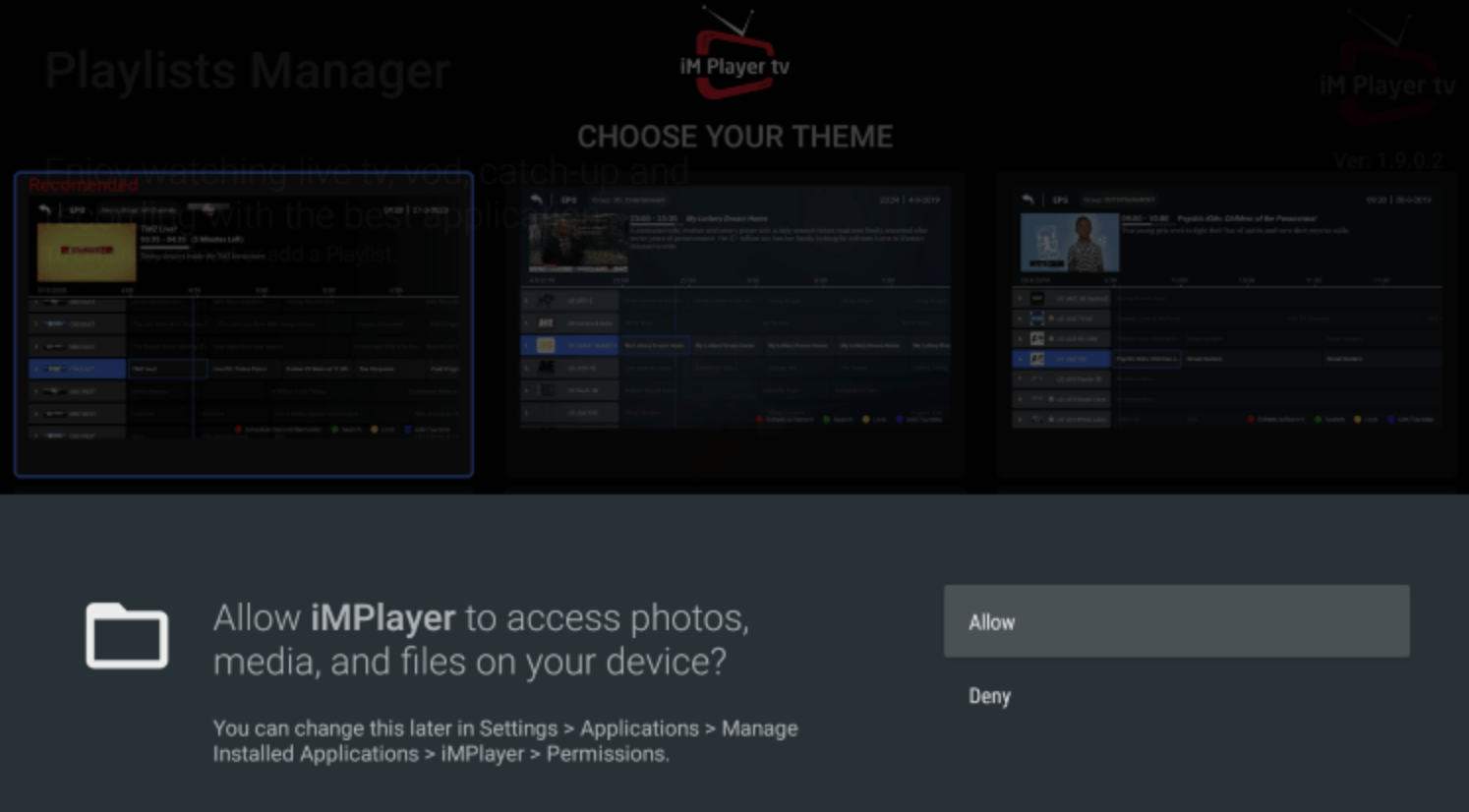
-
Choose a theme of your choice.
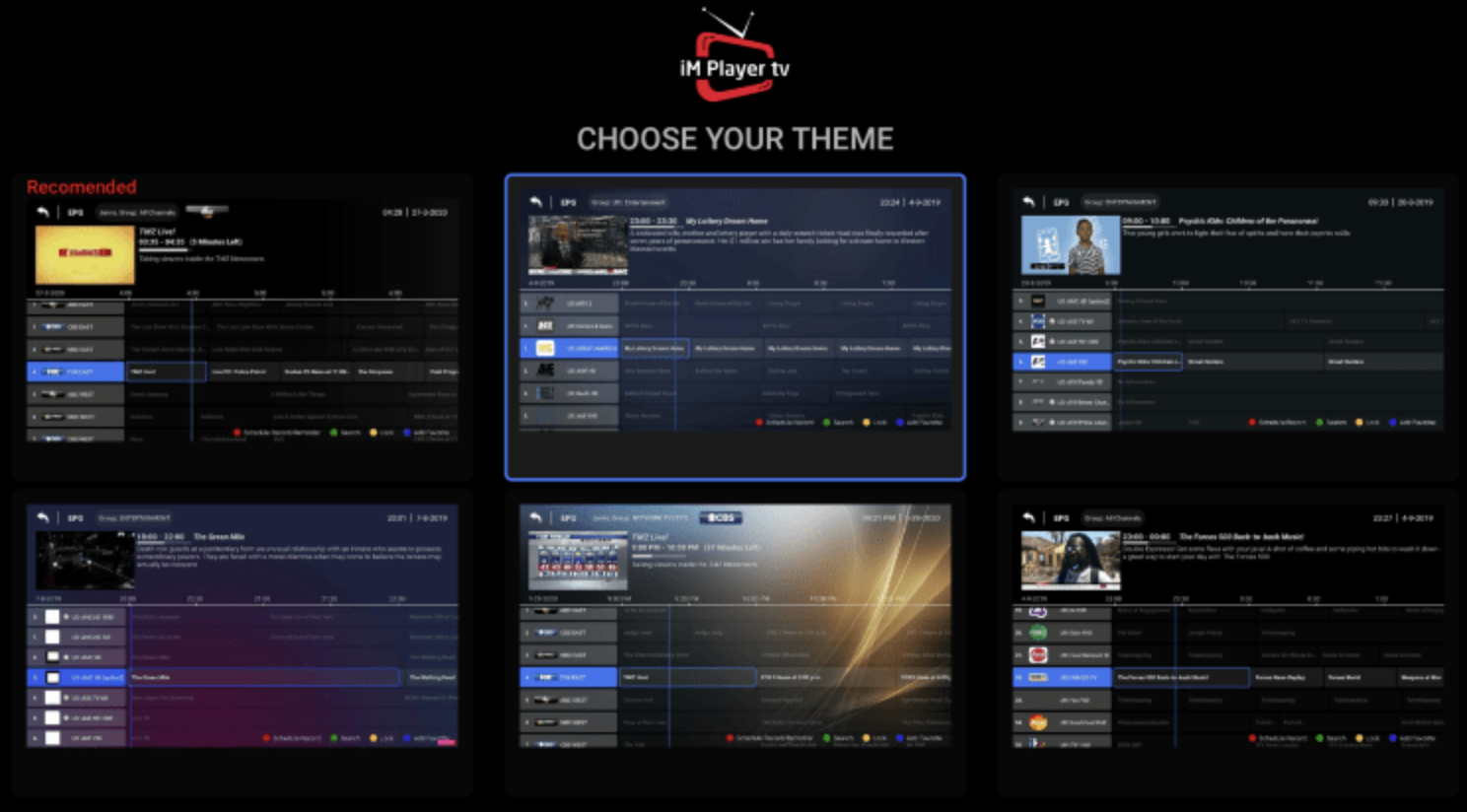
-
Click Add Playlist.

Final Steps
Enter the login credentials provided when you purchased a subscription.
For customers using the South Asian & Canadian server, please enable Use Stalker/MAG Portal and send me the virtual MAC address. I will assist you with the final steps.